RIJER Printer Cable Splitter for One Printer to Two Computers, USB 2.0 Switch Box with 2pcs 6ft Cables, Manual Button, No External Power Needed, Ideal for Home Use
- Operation Mode Manual
- Connector Type Usb
- Terminal Button
- Item dimensions L x W x H 5 x 4.7 x 2 inches
- Mounting Type Plug-In Mount
- Actuator Type Push Button
- International Protection Rating IP54
- Number of Positions 4
- Connectivity Protocol Usb
Unlock the full potential of your home office with our USB 2.0 Sharing Switch Box. This handy device lets you connect one printer to two computers effortlessly, making it ideal for both work and personal use. Simply plug and play, thanks to an intuitive button switch design that requires no external power supply.
Compatible with various operating systems, including DOS, Windows 7, 8, and XP. Each port comes with its own button, ensuring seamless operation. This switch is perfect for sharing USB devices like printers, scanners, keyboards, and more between your devices.
Your package includes a 2-port hub and two 6-foot printer cables. Plus, enjoy peace of mind with our 12-month warranty and free tech support from the order date. Transform your workspace today!
Discover the versatility of the RIJER Printer Cable Splitter, designed to seamlessly connect one printer to two computers. This USB 2.0 Manual Switch is perfect for home use, providing a convenient solution for families and professionals who need to share a single USB device.
Features:
- Reliable Operation: Manual button switch makes it simple and convenient to toggle between two computers without needing an external power supply.
- Universal Compatibility: Supports multiple operating systems, including DOS, Windows 7, 8, XP, and more, ensuring broad compatibility with your devices.
- Package Includes: Comes with a 2-port USB hub and two 6-feet (1.8 meters) printer cables, offering everything you need for immediate setup.
- Plug and Play: Easy to install with no drivers needed. Just plug in, and it's ready to work.
- Device Sharing: Ideal for connecting USB peripherals like printers, scanners, keyboards, and more, allowing you to switch between your work computer and personal laptop effortlessly.
Dimensions: 5 x 4.7 x 2 inches Connector Type: USB International Protection Rating: IP54 Mounting Type: Plug-In Actuator Type: Push Button
Enhance your home office efficiency with the RIJER Printer Cable Splitter. It’s the practical and straightforward solution to managing multiple devices without the hassle of re-connecting cables.
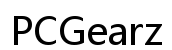




Customer Insights
Simplifies the process of printing from two computers to a single printer.
Simple push-button operation and straightforward setup.
Comes with all required cables for setup.
Works with a range of printers and computer configurations.
Compact design that looks nice on the desk.
No power necessary and works reliably for basic needs.
Encourages minimal physical activity by requiring button press.
Effective in different environments such as home offices and classrooms.
Positive feedback on problem-solving capabilities for multi-computer printing.
Works well over a few months without issues.
Multiple reports of the device stopping working within months.
Some units fail after initial success, requiring frequent resets and troubleshooting.
Instances where certain printers or computers do not recognize the splitter.
Feels cheap and may not last long; better quality alternatives suggested.
Works occasionally; inconsistent performance noted.
Many users report device failure just after warranty or return period.
Poor customer support and unsatisfactory responses from the seller.
Switch may not revert to the previous computer, leading to operational issues.
Regular need to unplug and replug devices for functionality.
Overall dissatisfaction due to lack of reliability and performance.