TOUCAN 1080P Webcam with Noise-Canceling Microphone and Auto Light Correction, 115° Wide-Angle View, Plug & Play USB for Video Calls and Conferences. Perfect for Home Office and Online Learning
- Photo Sensor Technology Other
- Video Capture Resolution 1080p
- Maximum Focal Length 30
- Maximum Aperture 2.8 f
- Flash Memory Type CompactFlash
- Video Capture Format MOV
- Connectivity Technology USB
- Color Black
- Special Feature Auto Light Correction, Lightweight, Privacy Cover, 115° View, Speakers
TOUCAN 1080P Ultra HD Webcam: Elevate Your Work Communication
Introducing the TOUCAN 1080P Ultra HD Webcam, a must-have for efficient and seamless office communications. Our plug-and-play webcam features a 1080P Full HD camera, delivering crystal-clear images and smooth video at up to 1920 x 1080 resolution and 60fps. Enjoy hassle-free video conferences with automatic brightness adjustment and a built-in high-quality microphone that captures clear sound, ensuring smoother interactions. Ideal for personal use, conferences, and online classes, the TOUCAN webcam improves office efficiency and provides an authentic communication experience.
Secure, Clear, and Compatible
The TOUCAN webcam comes with a privacy cover, safeguarding your digital life and protecting personal and company information. Its built-in noise-canceling microphone with an independent audio chip filters background noise, making your voice purer and clearer, even in noisy environments like cafes or busy offices. Compatible with multiple operating systems and major video tools such as Zoom, Skype, and Google Meet, the TOUCAN webcam is perfect for teleconferencing, distance learning, streaming, and more.
Enhance Your Work From Home Experience
Working from home has never been easier. The TOUCAN webcam lets you participate in team meetings, display work results in real-time, and solve problems quickly, significantly boosting work efficiency. Its fixed focus technology and auto light correction ensure you always look your best, even in low light. Transform your home office with the TOUCAN 1080P Ultra HD Webcam, bringing more convenience, comfort, and productivity to your remote work setup. Experience the difference today!
Discover the TOUCAN 1080P Webcam with Microphone, designed to enhance your remote working and learning experiences. This high-performing webcam caters to professional-quality video conferencing, recording, gaming, and more.
Features:
1080P Ultra HD Webcam: Experience exceptionally clear and sharp videos at 1080p resolution. Whether in low-light or regular conditions, the Auto Light Correction feature ensures you always look your best.
Built-in Microphone: Ensure clear and uninterrupted communication with a noise-canceling microphone that filters out background noise, ideal for busy environments like coffee shops or office spaces.
Privacy Cover: Maintain your digital privacy effortlessly. The included cover protects you from unauthorized access and shields the lens from scratches and dust.
Wide-Angle View: The 115° field of view captures a broad range of your environment, perfect for team meetings and collaborative online activities.
Plug and Play: Save time with easy setup. No drivers required; just plug the webcam into your USB port, and you’re ready to go.
Versatile Application: Compatible with Windows, MacOS, Android TV, Linux, and more. Works seamlessly with popular platforms like Zoom, Skype, and Google Meet.
Elevate your remote work, online classes, and virtual meetings with the TOUCAN 1080P Webcam. Make every interaction as effective as being there in person.
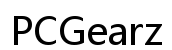




Customer Insights
Connects quickly and easily to the computer, making it simple to set up and use.
Delivers clear and sharp video for conference calls and video meetings.
Considered a great buy for the price, offering good performance at a budget-friendly cost.
Works well in low-light conditions, enhancing video quality automatically.
The 115° view captures a broad scene, making it ideal for group calls.
Requires no additional software installation; just plug it in and start using.
Can be easily mounted on a desktop monitor or a tripod, offering flexibility in positioning.
Generally good audio when used correctly, with some users finding it performs well for meetings.
Some users report flickering, random turn-offs, and general unreliability, making it unusable.
Several complaints about the lack of sharpness and incidents of wired blur lines and poor 1080P quality.
Microphone struggles to pick up sound from a distance and has low audio levels.
Described as thin and unsatisfactory, with durability concerns.
Issues with fuzzy background noise during calls, impacting audio quality.
Some instances of USB port causing damage to computers, indicating improper size or design flaws.
Lack of a light to show when the webcam is in use, which can be a usability issue.
One user mentioned a persistent blue tint, suggesting inconsistency in color balance and lighting.