### NexiGo Autofocus Webcam with Microphone and 1080p HD Video, Privacy Cover, and USB Connectivity, Ideal for Zoom and Online School
- Photo Sensor Technology CMOS
- Video Capture Resolution 1080P Autofocus Webcam with Microphone and Privacy Cover
- Maximum Focal Length 7 Centimeters
- Maximum Aperture 2 f
- Flash Memory Type SDHC
- Video Capture Format MP4
- Screen Size 6.5 Inches
- Connectivity Technology USB
- Color Black
Experience crystal-clear video with the NexiGo N930AF Full HD Webcam. Featuring a 1080p resolution at 30fps and a handy autofocus starting from just 7 cm, you'll always look sharp and clear in your calls. Prefer manual focus? No problem—simply switch off the autofocus for precise control.
Your privacy is covered too. The webcam comes with a lens cover that not only guards against unauthorized access but also keeps your lens free from dirt and debris. Plus, the built-in noise-canceling microphone ensures your voice comes through loud and clear, enhancing your Zoom, Facetime, or online classes.
Plug-and-play convenience means no drivers needed—you're ready to go within a minute. Compatible with Windows, Mac, Linux, Chrome OS, and more, and equipped with flexible mounting options and a long USB cord, this webcam is versatile enough to meet all your needs. Customize settings with optional software support for a tailored video conferencing experience.
Discover the NexiGo N930AF Webcam, designed to enhance your video communication effortlessly. Enjoy seamless connections for Zoom meetings, Skype calls, and Teams conferences with this user-friendly, high-definition webcam.
Features:
Resolution: Full HD 1080p resolution at 30fps ensures crystal-clear video, making your online presence sharp and professional. Autofocus: With its 2 MP CMOS sensor and autofocus capability starting at 7 cm, this webcam maintains clarity without constant adjustments. You also have the option to manually set your focal point. Privacy Cover: A built-in privacy cover protects your lens from dirt and unauthorized access, keeping your video crystal clear and secure. Microphone: The noise-canceling microphone significantly reduces ambient noise, enhancing the sound quality of your video calls. Perfect for online meetings, streaming, and recording. Plug & Play: No drivers are needed. Simply connect via USB and start using in less than a minute. The long 6.5 ft (2 meter) USB cord and flexible mounting clip make it easy to position on monitors, laptops, tripods, or flat surfaces. Compatibility: Works seamlessly with popular video conferencing software and is compatible with Windows XP/7/8/10/11, Mac OS, Linux, Chrome OS, and more. Optional NexiGo software allows further customization for Windows and MacOS users.
Step up your online interactions with the NexiGo N930AF Webcam—it’s not just a camera, it's a connection to the world.
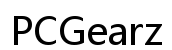




Customer Insights
Several reviewers noted that the webcam is easy to install and set up.
Positive comments about clear and sharp video quality were frequent.
The webcam generally works immediately upon connection, with no need for extensive setup.
Users appreciated the inclusion of privacy tabs for the lens.
The build quality and sturdiness of the webcam received positive feedback.
Some reviews mentioned that the camera offers good value for its price.
Users generally found the webcam met their basic requirements.
It functions well for video calls on platforms like Zoom, Skype, and Teams.
Many reviewers criticized the microphone for its subpar audio quality.
Some complaints about washed-out backgrounds and poor picture quality.
Reports of the device malfunctioning or breaking down shortly after purchase.
Multiple complaints about the webcam not working right out of the box.
Users needed external software to adjust video settings, which was seen as inconvenient.
Observations of screen colors changing—e.g., inverting, turning green, or red—were noted.
Instances where the webcam worked initially but stopped functioning properly after some time.
Some found the privacy screen to be flimsy or problematic.