Canon Pixma MG3620 Wireless All-In-One Inkjet Printer with 9.9/5.7 ipm Print Speed and Auto 2-Sided Printing, Compact and Energy Efficient - Ideal for Home and Office Use
- Connectivity Technology wireless
- Printing Technology Inkjet
- Special Feature All-in-One Wireless Inkjet Printer
- Color Black
- Model Name CNMG3620KOB
- Printer Output Color
- Maximum Print Speed (Color) 5.7 ppm
- Max Printspeed Monochrome 9.9 ppm
- Item Weight 11.9 Pounds
Product Highlights
Discover the efficiency and convenience of the Canon Pixma MG3620 Wireless All-In-One Color Inkjet Printer, designed to simplify your home or office tasks. This versatile printer combines printing, copying, and scanning capabilities with seamless wireless connectivity, making it a perfect fit for modern living.
Features:
- Wireless Connectivity: Easily print and scan photos and documents from your mobile devices, eliminating the need for wired connections.
- Three-in-One Functionality: Save space and money with a printer that also offers copying and scanning functions.
- Print Speed: Achieve up to 9.9 pages per minute (ppm) for monochrome documents and 5.7 ppm for color, ensuring your tasks get done quickly.
- Paper Capacity: With a 100 sheet capacity, handle larger tasks without constant refilling.
- Auto 2-Sided Printing: Save paper and reduce costs with automatic duplex printing.
- Energy Efficient: ENERGY STAR certified for lower energy consumption.
- Compact Design: Small footprint fits easily in any workspace, freeing up valuable desk space.
Elevate your productivity with the Canon Pixma MG3620 Wireless All-In-One Color Inkjet Printer. It’s the ideal solution for those who need reliable, high-quality performance without the hassle.
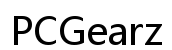




Customer Insights
Produces clear images and text.
Straightforward wireless setup, especially using the mobile app.
Small and fits nicely in various office spaces.
Convenient to print directly from mobile devices.
Good quality for the price.
Efficient scanning process with the Canon app.
Works well for small business needs and general printing tasks.
Many users report difficulty connecting to WiFi.
Some users find the printing process to be slow.
Frequent issues with software and connectivity over time.
Problems with paper jams and detection.
Ink cartridges are expensive relative to the printer's price.
Some users experience an extensive and problematic initial setup.
Reports of functionality degrading over a few years.