X9 Performance Ergonomic Split Keyboard & Cushioned Wrist Rest, Wired USB-A Connectivity, 110 Keys, Ideal for Office, Home, and Business Use
- Compatible Devices
- Connectivity Technology USB-A
- Keyboard Description Ergonomic Split Keyboard
- Recommended Uses For Product Office, Everyday Use, Home, Business
- Special Feature
- Color Black
- Number of Keys 110
- Keyboard backlighting color support Single Color
- Style Modern
Enhance Your Workflow Comfortably
Long hours on the computer can be a challenge, but we have the perfect solution to ease your discomfort. Our user-focused ergonomic split keyboard is designed to help you tackle your workload with less wrist strain and more efficiency.
Typing Made Comfortable
Experience the comfort of typing with a cushioned wrist rest. This integrated feature ensures your hand stays level with the keys, providing essential support for a more comfortable and efficient typing experience.
Natural Positioning for Less Strain
Say goodbye to awkward hand positions with our wave keyboard. The split ergonomic design promotes a natural hand position, reducing strain and fatigue often caused by traditional keyboards. Boost your productivity with its full-sized layout, 17 shortcuts, and numeric keypad. Plus, it's plug-and-play with LED indicators and an adjustable kickstand for optimal convenience.
Introducing the X9 Wired Ergonomic Keyboard with Cushioned Wrist Rest - a game-changer for those who spend long hours at the computer.
Features:
- Ergonomic Split Design: Promotes natural hand positioning to reduce wrist strain and fatigue during extended typing sessions.
- Cushioned Wrist Rest: Integrated padding offers essential support, keeping your hands level with the keys for improved comfort and typing efficiency.
- Full-Sized Layout: Features 110 keys, including 17 shortcuts and a numeric keypad, designed to boost productivity for office, business, and everyday use.
- USB-A Connectivity: Easy plug-and-play setup with a 5ft cable, ideal for laptops, PCs, and computers.
- Additional Features: Includes LED indicators and an adjustable kickstand for customized ergonomics.
Enhance your workplace efficiency and enjoy a more comfortable typing experience with the X9 Wired Ergonomic Keyboard. Say goodbye to wrist discomfort and work smarter, not harder.
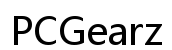




Customer Insights
Users appreciate the ergonomic design, which helps in proper hand positioning and reduces pain.
The keyboard is praised for its quiet keys, making it suitable for office environments.
The cushioned wrist rest is highlighted as comfortable and beneficial for typing longer periods.
Many find it a good replacement for discontinued high-end ergonomic keyboards, like Microsoft's.
The keyboard has a solid feel and is well-constructed, offering good workmanship.
The wired nature eliminates concerns about wireless connectivity issues or battery replacements.
The layout of the keys, including function keys and number pad, is familiar and user-friendly, especially for those performing a lot of data entry.
Users notice a reduction in typing errors and hand strain due to the ergonomic configuration.
Reports of keys sticking or stopping to work after a few months of usage.
The wrist rest height and key placement are often criticized as uncomfortable and inconvenient.
Requires a significant adjustment period, making it difficult for new users to type accurately at first.
Some users report issues with the keyboard going into sleep mode and needing to be unplugged to function again.
The keys are described as too flat, lacking the subtle angles of more refined ergonomic keyboards.
Some users point out the RF shielding is poorer compared to other ergonomic keyboard models.
The placement and function of the space bar have been a common point of complaint.
The tactile feedback interrupts too soon, making typing less seamless than expected.