Brother HL-L2405W Wireless Monochrome Laser Printer for Home and Office Use, Compact Size, with Mobile Printing and Network-Ready Features, Black & White Output
- Connectivity Technology Wi-Fi, USB
- Printing Technology Laser
- Special Feature Network-Ready, Energy Star, Epeat Qualified
- Color Black
- Model Name HLL2405W
- Printer Output Monochrome
- Max Printspeed Monochrome 30 ppm
- Item Weight 15.1 Pounds
- Product Dimensions 14.2"D x 14"W x 7.2"H
Reliable Printing for Home & Office
Experience seamless, high-quality printing with the Brother HL-L2405W Monochrome Laser Printer. Designed for both homes and home offices, it delivers sharp, crisp prints at an impressive speed of up to 30 pages per minute. This compact and connected printer offers flexible connection options, allowing you to securely connect to multiple devices via dual-band wireless or a USB interface.
Smart Features & Easy Management
With the Brother Mobile Connect App, managing your printer has never been easier. Print from your mobile device anytime and from almost anywhere. Keep tabs on toner usage, order supplies, and handle tasks on-the-go. The printer’s versatile paper handling includes a 250-sheet paper tray and a manual feed slot for envelopes and specialty paper.
Support & Reliable Consumables
Brother stands by your side with a 1-year limited warranty and free online, call, or live chat support for the life of your printer. Opt for Brother Genuine TN830 or TN830XL toner for best results. Plus, with Refresh EZ Print Subscription Service, you’ll save up to 50% on toner and never worry about running out. Start with a free trial today!
Discover the Brother HL-L2405W Wireless Compact Monochrome Laser Printer, designed to meet the needs of homes and home offices with consistent, sharp, and crisp print quality.
Features:
- Connectivity: Offers flexible connection options through built-in dual-band Wi-Fi (2.4GHz/5GHz) or a USB interface for easy and secure connectivity with multiple devices.
- Mobile Printing: With the Brother Mobile Connect App, manage your printer remotely and print from your mobile device anytime, anywhere. Order supplies, track toner usage, and handle tasks efficiently on the go.
- Speed and Performance: Prints up to 30 pages per minute in monochrome, delivering fast, high-quality results for one-sided documents.
- Versatile Paper Handling: Includes a 250-sheet paper tray for seamless, reliable everyday printing and a manual feed slot for envelopes and specialty paper.
- Compact Design: With dimensions of 14.2"D x 14"W x 7.2"H and weighing 15.1 pounds, this compact printer fits perfectly in home and small office settings.
- Refresh Subscription Trial: Never worry about running out of toner with the Refresh EZ Print Subscription Service, which offers up to 50% savings on Brother Genuine Toner. Enjoy a free trial to get started.
Choose the Brother HL-L2405W for a compact, efficient, and reliable printing solution that fits your home and office needs.
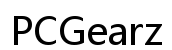




Customer Insights
Most users found the printer easy to set up.
Prints quickly without compromising quality.
Small size, perfect for limited desk space.
Offers great value for the price and low ongoing costs.
Sharp and clear text, ideal for professional documents.
Stable connection with various devices.
Intuitive controls and clear display.
Users reported no paper jams or printing issues.
Frequent problems with WiFi connectivity.
Refurbished units have a lifespan of less than 6 months.
Setup instructions are hard to find and follow.
The printer goes into a hard-to-disable deep sleep mode.
Lacks essential ports for direct connection.
Some users received damaged or non-functioning units.
Subpar app for remote printing.
Wireless setup process is complex and often fails.