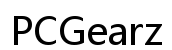How Much Does It Cost to Build a Gaming Computer in 2024
Introduction
Building a gaming computer can be a thrilling and rewarding experience. Unlike purchasing a pre-built system, assembling your own means selecting each component to tailor the machine to your specific needs and preferences. However, a common question for many is: “How much does it cost to build a gaming computer?” Understanding the costs involved is essential to making informed decisions, whether you are a first-time builder or a seasoned assembler. This comprehensive guide will break down the various costs and components involved, explore different budget ranges, and offer tips on how to save money without compromising performance.

Essential Components and Their Costs
Building a gaming computer requires several key components, each crucial to the overall performance and functionality of your system. Let’s dive into the main parts and their associated costs.
Central Processing Unit (CPU)
The CPU is the brain of your gaming computer. Prices for CPUs vary widely, typically ranging from $100 to $500 depending on the brand and model. High-performance CPUs from Intel and AMD may cost more but are vital for running demanding games smoothly.
Graphics Processing Unit (GPU)
GPUs are critical for gaming performance, handling most of the graphical processing required by modern games. Expect to spend between $200 and $1,200 on a GPU, with high-end models like the NVIDIA RTX series or AMD Radeon RX series costing the most.
Motherboard
The motherboard is the main circuit board that houses the CPU, RAM, and other crucial components. Motherboards generally cost between $70 and $300, with features such as overclocking support, additional slots for storage, and better build quality affecting the price.
Memory (RAM)
RAM is essential for multitasking and running games smoothly. A good 16GB kit of DDR4 RAM will cost anywhere between $60 and $120. For more intensive tasks, consider 32GB, which will be pricier.
Storage (SSD vs. HDD)
Storage is where your games and files reside. While traditional hard drives (HDD) are cheaper, solid-state drives (SSD) offer superior speed. A 1TB SSD usually costs around $100, whereas equivalent HDDs are priced at $50 to $70.
Power Supply Unit (PSU)
A reliable PSU is crucial for ensuring stable power delivery to all components. Quality PSUs cost between $50 and $150, with higher wattages and efficiency ratings fetching higher prices.
Case
The computer case houses all your components and affects airflow and aesthetics. Prices range from $50 to $200, with features like tempered glass panels, RGB lighting, and better cooling options influencing the cost.

Budget Range Build Guides
Now that we've covered the essential components and their costs, let's look at different budget ranges for building a gaming PC.
Entry-Level Build (Sub-$700)
An entry-level gaming PC offers basic functionality for less demanding games. Here’s a quick budget break-down: - CPU: AMD Ryzen 3 or Intel i3 ($100) - GPU: NVIDIA GTX 1650 ($150) - Motherboard: Budget option ($70) - RAM: 8GB DDR4 ($40) - Storage: 500GB SSD ($50) - PSU: 450W ($50) - Case: Budget option ($40)
Total: Around $500
Mid-Range Build ($700 - $1200)
A mid-range build caters to gamers looking for better performance without splurging on top-tier components. - CPU: AMD Ryzen 5 or Intel i5 ($200) - GPU: NVIDIA RTX 3060 ($400) - Motherboard: Mid-range option ($120) - RAM: 16GB DDR4 ($80) - Storage: 1TB SSD ($100) - PSU: 650W ($80) - Case: Mid-range option with better cooling ($80)
Total: Around $1,060
High-End Build ($1200+)
For enthusiasts seeking the ultimate gaming experience with the latest technology, - CPU: AMD Ryzen 9 or Intel i9 ($500) - GPU: NVIDIA RTX 3080 ($1,000) - Motherboard: High-end option ($200) - RAM: 32GB DDR4 ($160) - Storage: 2TB SSD ($200) - PSU: 850W Gold-rated ($150) - Case: Premium option with advanced cooling ($150)
Total: Around $2,360
Additional Components and Costs
Building a functional gaming PC isn’t just about internal components. Other essential peripherals can add to the overall cost, enhancing your gaming experience and functionality.
Monitors
A good gaming monitor significantly enhances your gaming experience. Prices vary based on size, resolution, and refresh rate: - Budget option: 24-inch 1080p 60Hz monitor ($100) - Mid-range: 27-inch 1440p 144Hz monitor ($300) - High-end: 32-inch 4K 144Hz monitor ($800+)
Keyboards and Mice
High-quality peripherals are vital for a seamless gaming experience. - Gaming keyboard: Budget ($30), mid-range ($70), high-end ($150) - Gaming mouse: Budget ($20), mid-range ($50), high-end ($100)
Audio (Headsets and Speakers)
Exceptional audio enhances gameplay immersion. - Headsets: Budget ($30), mid-range ($100), high-end ($200) - Speakers: Budget ($50), mid-range ($150), high-end ($300)
Software and Operating Systems
Don’t forget the cost of software. Windows 10/11 Home will set you back around $120, and additional applications like antivirus software or productivity suites might add to your costs.
Cost-Saving Tips
Building a gaming computer doesn’t have to drain your wallet. Here are some cost-saving strategies.
Shopping for Deals
Keep an eye on sales events like Black Friday, Cyber Monday, and holiday sales. Online retailers often hold promotions on electronics and components.
Used or Refurbished Parts
Consider buying used or refurbished parts. Websites like eBay and specialized forums can be goldmines for high-quality, gently used components.
Prioritizing Based on Needs
Focus spending where it matters. Invest more in a good GPU and CPU if gaming is the primary use. Opt for budget options in non-essential areas to allocate funds where they’ll make the most impact.

Future-Proofing Your Gaming PC
Select components with an eye on future upgrades to extend the lifespan of your PC. Choose a motherboard with extra slots for RAM and additional PCIe slots. Opt for a larger PSU to accommodate future power-hungry GPUs. Investing in better cooling solutions can also enhance the longevity of your components.
Conclusion
Building a gaming computer lets you customize your gaming experience while offering the satisfaction of building something with your own hands. This guide has walked you through the essential components, budget ranges, and additional peripherals needed for a gaming PC. Use the cost-saving tips and future-proofing advice to make informed decisions that fit your budget and gaming needs.
Frequently Asked Questions
What is the most critical component for a gaming PC?
The GPU is often the most critical component for gaming performance since it handles rendering graphics and running games smoothly.
Can I build a gaming PC under $500?
While challenging, building a gaming PC under $500 is possible by opting for used or refurbished components and prioritizing crucial aspects like the CPU and GPU.
How often should I upgrade my gaming PC?
Upgrading every 2-3 years is advisable to keep up with advancing technology and new game requirements, although this can vary based on your specific needs.