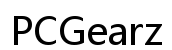DIY Computer Screen Stand: Step-by-Step Guide to Elevate Your Workspace
Introduction
Boosting your workspace's ergonomics and aesthetics doesn't require a trip to the store. Building a DIY computer screen stand can be a creative and practical solution. Not only does it save money, but it also allows you to customize the stand to your exact needs and preferences. This blog provides an easy-to-follow guide on how to create your own computer screen stand from scratch. Whether you want better posture or simply a more organized desk, this project has you covered.

Benefits of a DIY Computer Screen Stand
Constructing a DIY computer screen stand offers several advantages. Primarily, it's a cost-effective way to improve your workspace ergonomics. By elevating your monitor to eye level, you can reduce neck and eye strain, contributing to overall comfort and productivity.
A DIY stand also allows for high customization. Tailor the design, height, and materials to match your specific needs and desk aesthetics. For example, if you use multiple monitors, you can create a broader base. If your desk space is limited, a compact stand could be the perfect solution.
Additionally, opting for DIY supports sustainability. Instead of purchasing a new product, perhaps manufactured in environmentally taxing processes, you can reuse materials you already have. This approach minimizes waste and promotes recycling, aligning with eco-friendly values.
Materials and Tools You'll Need
Before diving into the project, gather these essential materials and tools:
- Materials:
- Wooden planks or boards (depending on your design)
- Screws and nails
- Sandpaper
-
Wood glue
-
Tools:
- Measuring tape
- Saw (hand saw or circular saw)
- Screwdriver or drill
- Clamps
- Paint or varnish (optional)
Having these materials and tools ready will ensure a smooth workflow and make the process more enjoyable. Now, we can move to the actual construction.
Step-by-Step Guide to Building Your Stand
Step 1: Planning and Designing Your Stand
Begin by outlining the dimensions and design of your stand. Measure your monitor's width and height, considering how much elevation you want. Sketch a basic plan to understand the structure and layout clearly. Decide if you'll include additional features like storage space underneath the stand for a keyboard or other accessories.
Step 2: Cutting and Preparing the Materials
Use your measurements and design to cut the wooden planks or boards to size. Ensure all pieces fit together according to your sketch. Sand down the edges and surfaces to avoid splinters and to prepare the wood for gluing and assembling.
Step 3: Assembling the Base
Start with the base, as it provides the foundation for the entire stand. Use wood glue and screws to attach the pieces securely. Clamps can hold the wood in place as the glue dries. Double-check that the base is level and stable to ensure the integrity of the stand.
Step 4: Attaching the Monitor Support
Once the base is assembled, attach the monitor support platform. Measure to ensure it's the correct height and centered. Use screws to secure the support platform to the base. You might want to use additional wood glue for extra stability. Verify all connections are tight and the platform is level.
Step 5: Adding Finishing Touches
Finish your stand by sanding any rough edges and applying paint or varnish, depending on your preference. A coat of varnish will protect the wood and give it a polished look. Paint can add a splash of color to your workspace. Allow it to dry completely before using your new stand.

Customization and Personalization Ideas
DIY projects offer endless customization possibilities. Personalize your stand with these ideas:
- Paint Colors: Match your stand color to your desk or office theme.
- Storage: Add small shelves or drawers beneath the stand for additional storage.
- Cable Management: Drill holes or use clips to manage and hide cables.
- Decorative Elements: Add stencils or decals for a unique touch.
By incorporating these ideas, you can create a stand that is not only functional but also reflective of your personal style.

Tips for Safety and Stability
For a safe and sturdy DIY screen stand, follow these tips:
- Use Quality Materials: Opt for durable woods and strong screws.
- Proper Measurements: Double-check all measurements before cutting.
- Stable Base: Ensure your base is wide enough to prevent tipping.
- Reinforce Joints: Use wood glue and screws to secure all joins firmly.
- Test Stability: Once assembled, place your monitor on the stand and test its stability before regular use.
By following these tips, you can ensure that your new stand will be both safe and long-lasting.
Conclusion
Creating a DIY computer screen stand is a rewarding project that enhances your workspace ergonomics and aesthetics. By following this guide, you'll not only save money but also gain the satisfaction of crafting a personalized solution tailored to your needs. Happy building!
Frequently Asked Questions
Can I make a DIY computer screen stand with recycled materials?
Absolutely! Recycled materials like old furniture pieces or scrap wood can be repurposed to create a unique and eco-friendly screen stand.
How do I ensure the stability of my DIY screen stand?
Ensure stability by using quality materials, accurate measurements, a stable base, and reinforcing joints with wood glue and screws.
What are the best materials for a sturdy DIY computer screen stand?
Hardwood varieties like oak or maple are excellent for durability. Plywood is also a robust and cost-effective choice.