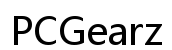Does Hulu Let You Login on Your Computer Anywhere?
Introduction
Can Hulu be accessed from anywhere? This question resonates with many users eager to enjoy their favorite shows while on the move. Convenience is key in the digital age, and the ability to login into Hulu on various devices, including multiple computers, can enhance the viewing experience. This guide dives deep into Hulu's accessibility, how to navigate geographic restrictions, tackle security concerns, and handle multiple device logins to maximize your Hulu experience.

Understanding Hulu's Accessibility
Hulu's appeal lies in its extensive content library, from recent TV episodes to original productions and movies. The good news is that Hulu allows users to log in from virtually any computer with an internet connection. Whether you're at home or traveling, Hulu's platform lets you access your account without many hassles.
However, accessing Hulu does come with some nuances, such as varying content availability based on your location and the type of subscription you hold. Hulu is available in the US and Japan; if you're elsewhere, you might face some hurdles. Additionally, different content rights mean that a show available in the US might not be accessible from Japan.
Understanding these basic parameters ensures you can strategically plan how to access Hulu wherever you are, making the most out of your subscription and avoiding unexpected issues.
Logging into Hulu on Different Computers
Logging into Hulu on multiple computers involves a straightforward process.
- Visit the Hulu website.
- Click on the 'Log in' button.
- Enter your credentials.
You're now ready to stream your favorite content. Remember that logging into Hulu on different devices doesn’t usually interfere with each other unless you hit some device limit or simultaneous streaming restrictions set by Hulu.
For example, if you have a Hulu + Live TV subscription, you can stream on two devices concurrently. If needed, you can upgrade to unlimited screens for a monthly fee. This feature becomes valuable for families or households where multiple users may want to watch different content at the same time.
Keep in mind, clearing your browser cache or using a private/incognito browser session might require you to log in again due to session cookies being deleted.

Geographic Restrictions and VPN Solutions
While logging into Hulu on different computers is relatively straightforward, doing so from different locations can pose challenges due to Hulu's geographic restrictions.
Hulu enforces these restrictions due to content licensing agreements. This means that if you're traveling outside the US or Japan, you might not be able to access your Hulu account directly.
To bypass these restrictions, many users turn to VPN (Virtual Private Networks) services. A VPN masks your IP address, making it appear as if you're browsing from a location where Hulu is available. However, not all VPNs work effectively with Hulu, as Hulu actively blocks many VPN IP ranges.
Here's a step-by-step guide to using a VPN with Hulu:
- Choose a reliable VPN service. Some popular choices are ExpressVPN, NordVPN, and Surfshark.
- Install the VPN application on your computer.
- Connect to a server located in the US or Japan.
- Navigate to the Hulu website and log in.
Using a VPN can solve geographic restrictions, but keep its legality and Hulu's terms of service in mind. If Hulu detects VPN usage, it may block the account temporarily.
Security Concerns When Accessing Hulu Anywhere
Security remains crucial when using any online service, including Hulu. Logging into Hulu on various computers could expose your account to risks. Following simple steps can help keep your account secure.
- Use strong, unique passwords. Avoid using the same password across multiple platforms.
- Enable two-factor authentication (2FA). This adds an extra layer of security, as you need to verify login attempts via a secondary device.
- Log out on shared computers. Always log out of your Hulu account when using public or shared computers to prevent unauthorized access.
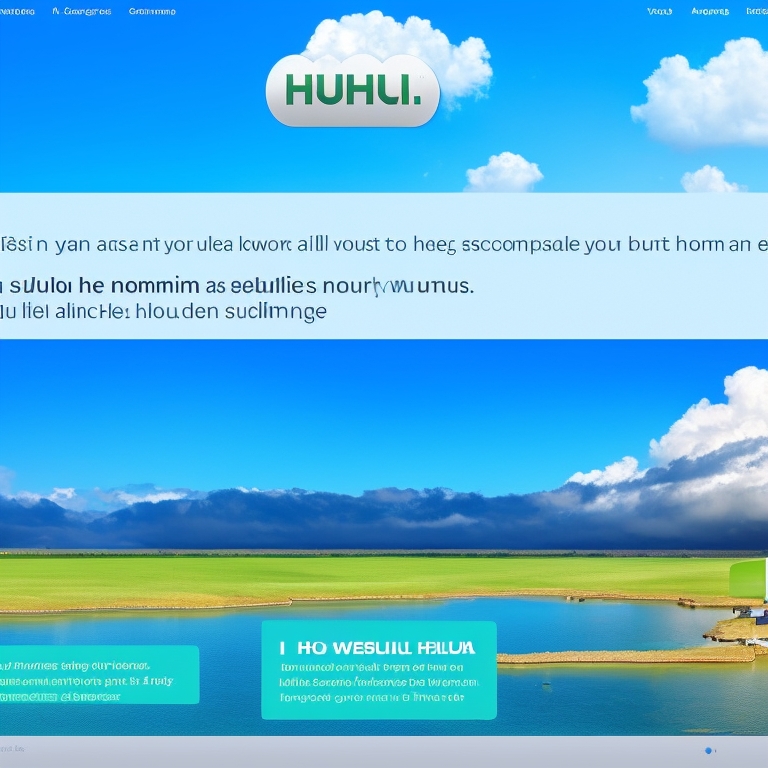
Handling Multiple Devices and Locations
Managing Hulu on multiple devices is critical for households with multiple viewers. Hulu allows for simultaneous streaming on up to two devices, which can be expanded with an add-on for unlimited screens.
Moreover, Hulu keeps track of your viewing history, meaning you can pick up where you left off on any device. This synchronization makes it easy to switch between computers, smart TVs, and mobile devices. However, keep in mind that streaming habits and profiles should be managed to ensure seamless transitions between devices.
Troubleshooting Common Issues
Encountering issues with Hulu? Here are common problems and their solutions:
- Login issues: Ensure your login credentials are accurate. Reset your password if necessary.
- Streaming problems: Check your internet connection; a minimum speed of 3 Mbps is recommended.
- VPN detection: If Hulu blocks your VPN, try a different server or VPN provider.
- Playback errors: Clear browser cache or try a different browser. Ensure your browser is updated to the latest version for optimal performance.
Conclusion
Accessing Hulu from anywhere on your computer is feasible, but it requires understanding geographic restrictions, potential security risks, and device management. By leveraging VPN solutions and following security best practices, you can enjoy Hulu's vast library without interruptions.
Frequently Asked Questions
Can I use Hulu on multiple devices at the same time?
Yes, Hulu allows streaming on up to two devices simultaneously. For Hulu + Live TV subscribers, an add-on is available to enable unlimited screen access within your home network.
What should I do if Hulu blocks my VPN?
If Hulu blocks your VPN, try connecting to a different server or switch to another VPN provider known for bypassing geographic restrictions. Keeping your VPN updated can also help.
How can I keep my Hulu account secure?
To secure your Hulu account, use a strong, unique password, enable two-factor authentication, and always log out from shared or public computers. Regularly monitor account activity for any unauthorized access.