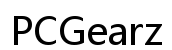Do Corded Computer Mice Wear Out?
Introduction
If you're a frequent computer user, you’ve likely experienced the frustration of a malfunctioning mouse. Modern computer mice are designed for durability, yet they’re not immune to wear and tear. This article delves into whether corded computer mice wear out, examining the causes, symptoms, and ways to extend their lifespan. By understanding these factors and implementing proper care techniques, you can make an informed decision when it comes to repairing or replacing your mouse as needed.

Understanding the Corded Computer Mouse
A corded computer mouse connects to your computer via a cable, often relying on electrical signals through its cord to relay movement and clicks to the computer. The primary components include mechanical parts like buttons and scroll wheels, sensors for movement tracking, and the connecting cable. These components work together to ensure a seamless user experience, yet each is prone to wear and tear over time.

Causes of Wear and Tear in Corded Mice
Mechanical Components Wear Down
Mechanical parts such as buttons and scroll wheels are subjected to frequent use. Over time, internal switches can become less responsive or fail entirely, leading to decreased performance. The scroll wheel may also lose its smoothness or functionality, impacting the user experience.
Cable Fragility Issues
The cord is one of the most vulnerable parts of a corded mouse. Regular bending, twisting, and even pulling can weaken internal wires. This stress can eventually cause breakages or loosen connections, resulting in connectivity issues. High-quality cords are more durable, but not entirely immune to wear over time.
Environmental Factors
External conditions also play a significant role in the lifespan of a corded mouse. Exposure to dust, moisture, and temperature fluctuations can affect internal components. Dust can accumulate inside the mouse, impacting the sensor’s efficiency and mechanical parts. Moisture can lead to corrosion, while extreme temperatures can degrade plastic and rubber parts.
Symptoms of a Worn-Out Corded Mouse
Physical Indicators: Worn Buttons and Fraying Cables
Visible physical damage is often the first sign of wear. Look out for worn-out buttons that have lost their click response and fraying cables. If you notice exposed wires, it's time to consider a replacement.
Performance Issues: Erratic Cursor Movement
A worn-out mouse may exhibit performance issues like erratic cursor movement. Despite your best efforts to maneuver the cursor, it may jump, skip, or fail to accurately track movements, which can be frustrating during precision tasks.
Connectivity Problems
Intermittent or no connection to the computer is another symptom of a deteriorating corded mouse. Frequent disconnections and reconnections might indicate a damaged cable or failing USB connection. Testing the mouse on another computer can help confirm whether the issue lies with the mouse.
How to Extend the Lifespan of Your Corded Mouse
Proper Handling and Storing
Handling your mouse with care can prolong its life. Avoid pulling or twisting the cord excessively. When not in use, store the mouse in a safe, dry place. Use a mouse pad to ensure a smooth surface and protect the mouse’s sensor and feet from wear.
Regular Cleaning and Maintenance
Dust and dirt can accumulate in your mouse, affecting its performance. Clean the mouse regularly with a microfiber cloth. For deeper cleaning, use compressed air to remove dust from crevices around the buttons and scroll wheel. Regular maintenance ensures that debris does not affect internal components.
Updating Software and Configuration
Keep your mouse drivers and software updated. Manufacturers often release updates to enhance performance and fix bugs. Periodically check the manufacturer’s website for updates and install them as needed. Proper configuration of settings like sensitivity and button functions can also optimize performance.
When to Repair and When to Replace Your Corded Mouse
Cost-Benefit Analysis
When faced with a malfunctioning mouse, assess whether the cost of repair is justifiable. Minor issues like a sticky button or a frayed cable might be worth fixing. However, for more severe problems or older models, investing in a new mouse could be the better option.
Availability of Replacement Parts
Consider the availability of replacement parts. High-quality mice often have accessible replacement components like buttons or cables, making repair a viable option. Generic or less expensive mice might not offer such options, making replacement more practical.
Assessing Damage Severity
Inspect the mouse to determine the severity of the damage. If internal components like sensors or the motherboard are affected, the repair might be complicated and costly. In such cases, purchasing a new mouse is usually more efficient.
Comparing Corded and Wireless Mice Durability
Pros and Cons of Corded Mice
Corded mice offer consistent performance without the need for batteries. They are typically less expensive and provide more reliable connectivity. However, the cord can wear out over time and is susceptible to physical damage.
Lifespan Comparisons
Both corded and wireless mice have similar lifespans, typically ranging from two to five years. Corded mice may be more durable in environments where reliable connectivity is crucial. Conversely, wireless mice eliminate the risk of cord damage but introduce battery-related issues.
User Preferences and Technological Advancements
User preferences play a vital role in choosing between corded and wireless mice. Gamers and professionals requiring high precision might prefer corded mice for their reliability. On the other hand, the convenience and portability of wireless mice cater to users who value flexibility.

Conclusion
Corded computer mice do wear out over time due to mechanical wear, cable fragility, and environmental factors. Recognizing the symptoms of a worn-out mouse and following proper care techniques can extend its lifespan. Assessing the extent of damage and weighing the cost of repairs helps in making an informed decision about replacement. Whether you choose a corded or wireless mouse depends on your specific needs and preferences.
Frequently Asked Questions
How long does a typical corded computer mouse last?
A typical corded computer mouse can last between two to five years, depending on usage and care.
Can I fix a broken corded mouse myself?
Yes, minor issues like a sticky button or frayed cable can often be fixed with basic tools and replacement parts. For severe damage, professional repair or replacement is advisable.
Are wireless mice more durable than corded mice?
Wireless and corded mice have similar lifespans. Wireless mice eliminate cord-related issues but may face battery problems. Your choice should depend on your specific requirements.