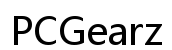Comprehensive Guide to Computer Repair Service
Introduction
Computer repair services have become indispensable. When your computer malfunctions, quick and reliable repairs are crucial. Whether it’s a hardware failure, a software glitch, or a virus attack, understanding the essentials of computer repair services can help you make informed decisions. This comprehensive guide delves into what you need to know about computer repair services, from diagnosing common problems to choosing the right repair provider.
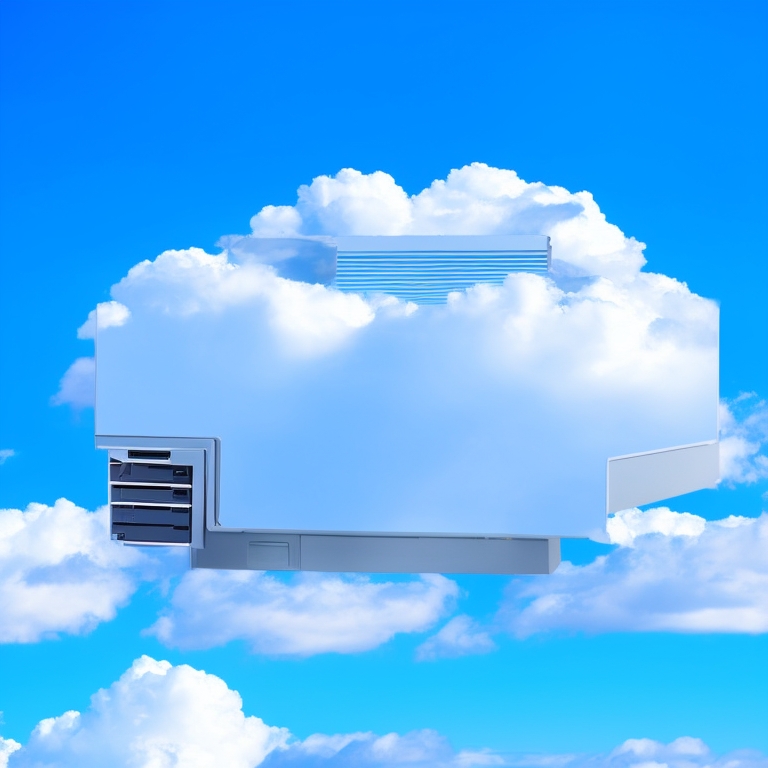
Common Computer Problems and Diagnostic Techniques
Many computer issues can disrupt your workflow. Common problems include virus infections, slow performance, hardware failures, and software crashes. Identifying these issues early saves time and money. For virus infections, look for unusual pop-ups or system slowdowns. If your computer is slow, check the task manager for high resource usage. Hardware failures often present as non-functioning components or error messages. For software crashes, review system logs and update relevant programs.
Proper diagnostic techniques are crucial. Use antivirus software for malware detection, and run hardware diagnostics tools to test components like the hard drive, memory, and CPU. For software issues, ensure all updates are installed, and consider a clean boot to isolate the problem. Accurate diagnosis helps in determining the right repair pathway.
Choosing the Right Computer Repair Service
Selecting a reputable computer repair service is vital. Start by researching local options and reading online reviews. Personal recommendations from friends and colleagues can also be valuable. Look for services with certified technicians, which can indicate expertise and reliability.
Check if the repair service offers a warranty on their work, which provides peace of mind. Evaluate their customer service; prompt and clear communication is a good sign. Inquire about their experience with your specific computer model and issue, as specialized knowledge can speed up the repair process.
Compare prices but beware of offers that seem too good to be true. Extremely low prices may result in subpar service or use of non-genuine parts. Transparency about costs and the scope of work ensures you get what you pay for.
The Repair Process Explained
Understanding the repair process can alleviate concerns and set realistic expectations. Below is a typical repair process:
Initial Diagnosis
The first step involves a comprehensive diagnostic evaluation. Technicians may use specialized software and tools to identify the problem. You’ll receive an initial report detailing the issue and recommended solutions.
Step-by-Step Repair Process
- Backup Data: If possible, back up your data. Technicians usually perform backups, but having your own ensures nothing is lost.
- Component Testing: Each component, such as the hard drive, RAM, and motherboard, undergoes testing to identify faults.
- Troubleshooting: Based on the diagnosis, technicians perform specific repairs. This could range from replacing defective hardware to reinstalling software.
- Post-Repair Testing: Once repairs are completed, the system undergoes rigorous testing to confirm the issue is resolved.
- Quality Assurance: Technicians check the overall performance to ensure the system operates smoothly.
Estimated Timeframes for Repairs
Repair times vary based on the issue's complexity. Simple software fixes or minor component replacements might take a few hours. More intricate hardware repairs, like motherboard replacements, can span several days. Always ask for an estimated timeframe and status updates.
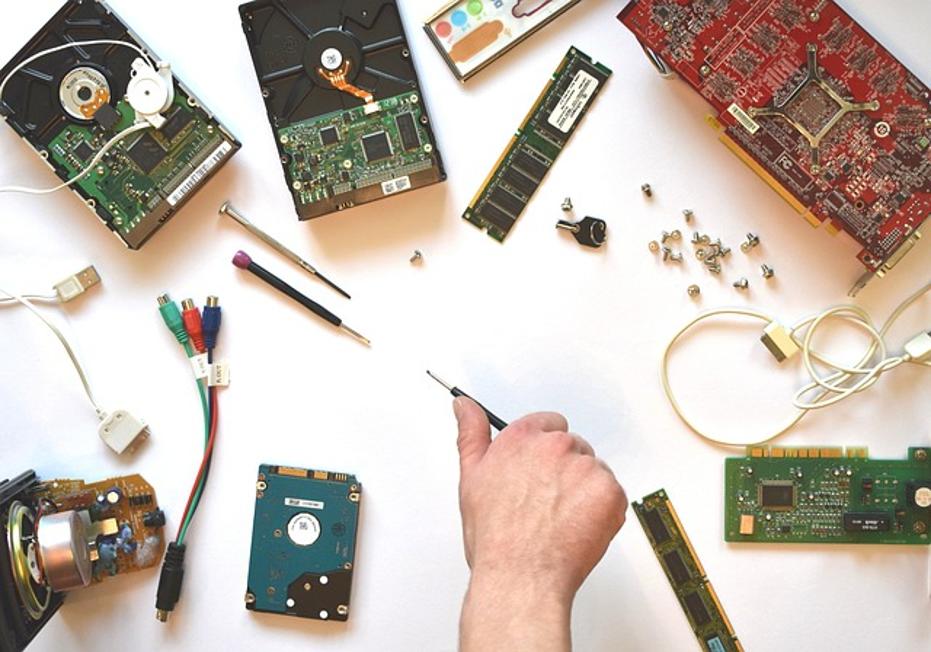
Cost Considerations in Computer Repair
Understanding the costs involved helps avoid surprises. Repair costs depend on the type and extent of the issue, the need for replacement parts, and labor rates. On average, simple diagnostics and software repairs may range from $50 to $150. Hardware repairs involving parts replacement can climb higher, often between $100 and $400.
Some services offer flat-rate pricing, while others charge hourly. Ensure you receive an itemized estimate before work begins. This breakdown should include labor, parts, and any additional fees. Be wary of hidden charges and confirm what the warranty covers in terms of future repairs.
Advantages of Professional Repair Services Over DIY
Professional repair services offer significant benefits over DIY approaches. Certified technicians bring expertise and experience, ensuring accurate diagnoses and effective repairs. Professionals also have access to specialized tools and genuine replacement parts, enhancing repair quality and longevity.
DIY repairs often carry the risk of further damage, especially without proper knowledge and tools. While attempting repairs can save money upfront, you might incur higher costs if errors lead to more severe issues. Additionally, professional services often include warranties, giving you confidence in the repair’s durability.
Preventive Maintenance Tips
Regular maintenance can prevent many common computer issues. Here are some tips:
- Keep Software Updated: Regularly update your operating system, antivirus software, and other applications to protect against vulnerabilities.
- Clean Hardware: Dust and debris can cause overheating. Clean your computer’s exterior and interior components periodically using compressed air.
- Backup Data: Regular backups ensure you can recover your data in case of hardware failure or data loss.
- Use Surge Protectors: Protect your computer from electrical surges that can damage components.
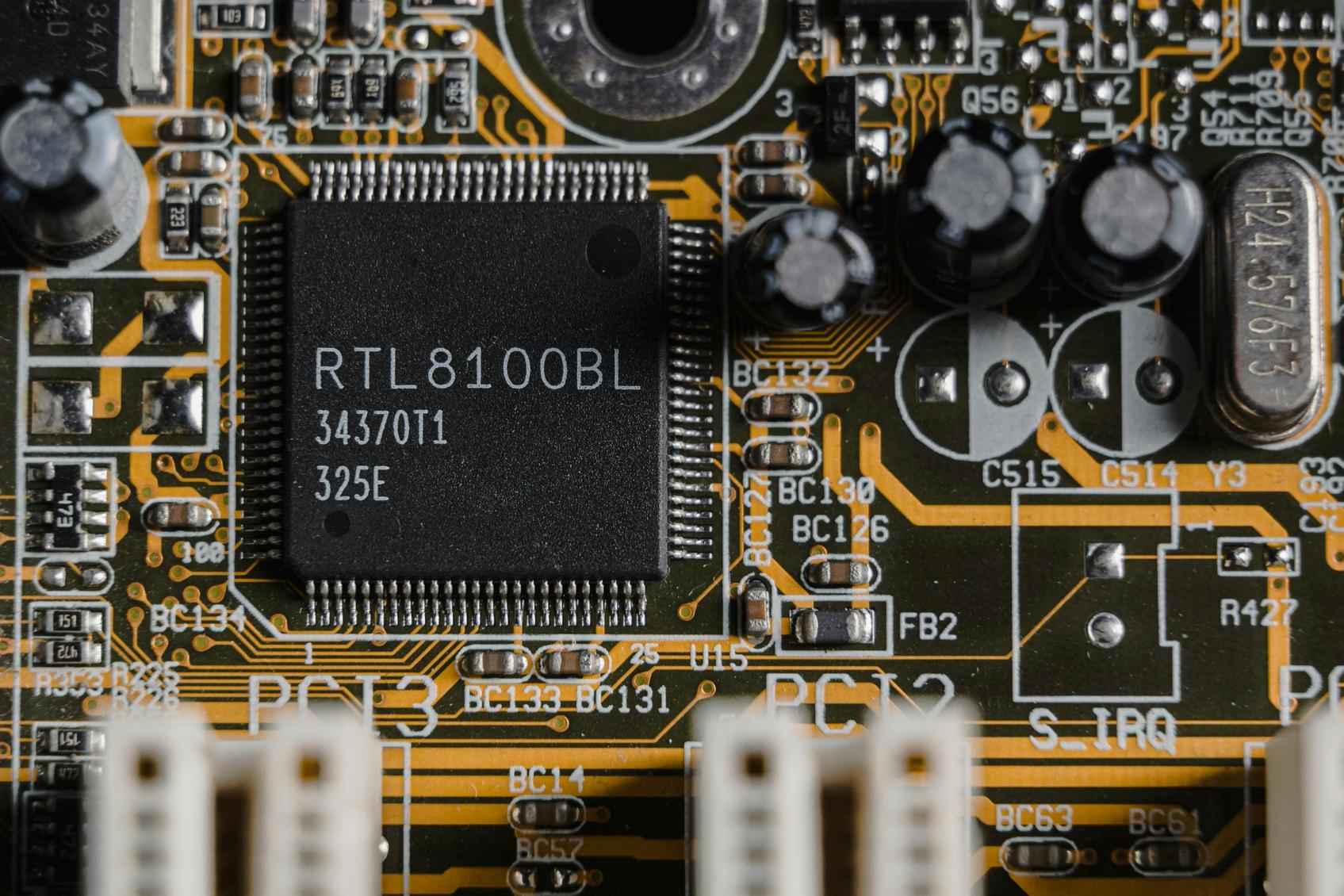
Conclusion
Computer repair services are essential for maintaining optimal performance and extending the lifespan of your device. Understanding the repair process and knowing how to choose the right service can save you time, money, and hassle.
Frequently Asked Questions
How much should I expect to pay for a computer repair service?
Costs vary widely, but simple repairs generally start around $50, while complex hardware fixes can reach $400 or more. Always request an itemized estimate.
How can I find a trustworthy computer repair service near me?
Research online reviews, ask for personal recommendations, and look for certifications. Choose services that offer transparent pricing and warranties.
What should I prepare before sending my computer for repair?
Backup your data, note the symptoms of the problem, and remove any sensitive information. Providing these details helps technicians diagnose the issue accurately.