Canon imageCLASS LBP122dw Wi-Fi Laser Printer for Businesses, Auto-Duplex, Energy Star Rated, 14.6" Size, Ideal for High-Speed Monochrome Printing
- Connectivity Technology Wi-Fi, USB
- Printing Technology Laser
- Special Feature Auto-Duplex, Network-Ready, Energy Star, Epeat Qualified, Display Screen
- Color Black
- Model Name imageCLASS LBP122dw
- Printer Output Monochrome
- Max Printspeed Monochrome 30
- Item Weight 12.4 Pounds
- Product Dimensions 15.4"D x 14.4"W x 14.6"H
Discover the perfect blend of efficiency and quality with our top-rated 2-sided printer. Print at high speeds of up to 30 pages per minute and get your first page out in just 5.3 seconds, making it ideal for any fast-paced environment. With a generous 150-sheet paper capacity, frequent refills are a thing of the past.
This printer offers compatibility with Canon PRINT Business, Apple AirPrint, and Mopria Print Service, ensuring seamless integration with your existing devices. Plus, it’s eco-friendly! The Energy Saver Mode uses just 1 watt, and it boasts ENERGY STAR and EPEAT Silver certifications. Choose between standard toner yielding 1,200 pages or high-capacity toner for up to 2,500 pages. Elevate your printing experience today!
Discover the power and efficiency of the Canon imageCLASS LBP122dw Wireless Monochrome Laser Printer, designed to meet the demands of modern businesses and home offices. This compact yet robust printer ensures fast, high-quality monochrome printing that keeps your workflow seamless and productive.
Features:
- Fast Printing: Print up to 30 pages per minute, with your first page out in approximately 5.3 seconds, enhancing your productivity.
- 2-Sided Printing: Automatically prints on both sides of the paper, saving you time and reducing paper usage.
- Connectivity: Supports Wi-Fi, USB, and mobile printing options such as Canon PRINT Business, Apple AirPrint, and Mopria Print Service, offering flexible and convenient printing solutions.
- Paper Capacity: Handles up to 150 sheets of paper, minimizing the need for frequent refills.
- Eco-Friendly: Energy Saver Mode consumes approximately 1 watt, contributing to energy efficiency, and it is ENERGY STAR and EPEAT Silver certified.
The Canon imageCLASS LBP122dw is a reliable, high-speed laser printer perfect for those who need efficient, high-volume printing with easy connectivity options. Simplify your printing tasks and enjoy exceptional performance right out of the box with this feature-packed printer.
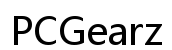




Customer Insights
Produces clear and sharp prints, especially for black and white documents.
The printer is noted for its fast printing capabilities.
Its small and compact size makes it ideal for limited spaces.
Operates quietly, making it suitable for home or office environments.
Allows for direct printing without an internet connection, useful in areas with poor internet coverage.
Works reliably when using a USB connection.
The LCD screen is very difficult to read without auxiliary light.
Users report significant difficulties with the initial setup, particularly with wireless connectivity.
Many users experienced issues with maintaining a stable wireless connection.
The provided instructions are confusing and hard to follow.
Common complaints about persistent and incorrect error messages, such as 'out of paper'.
Several users reported the printer stopped working after a short period.