Brother MFC-L2820DW Wireless Monochrome All-in-One Laser Printer with Copy, Scan, and Fax, Duplex Efficiency, Compact Size, Ideal for Small Offices and Home Use
- Connectivity Technology Wi-Fi, USB, Ethernet
- Printing Technology Laser
- Special Feature Auto-Duplex, Network-Ready, Energy Star, Epeat Qualified, Auto Document Feeder
- Color Black
- Model Name New: MFCL2820DW
- Printer Output Monochrome
- Max Printspeed Monochrome 34 ppm
- Item Weight 22.5 Pounds
- Product Dimensions 15.7"D x 16.1"W x 12.5"H
Perfect for Small Offices
Enhance your workspace with the Brother MFC-L2820DW – a compact, budget-friendly powerhouse designed for small offices. This versatile all-in-one printer delivers exceptional monochrome (black & white) printing, speedy copying, scanning, and faxing. Enjoy seamless, high-quality laser print functionality without compromising on space or efficiency.
Effortless Efficiency
Experience swift black & white document production with impressive print speeds up to 36 pages per minute, and efficient scans at 23.6 images per minute. The 50-page auto document feeder makes multi-page tasks a breeze, saving you time and effort.
Seamless Connectivity
Stay connected with built-in dual-band wireless, Ethernet, or USB options. The intuitive 2.7” touchscreen streamlines navigation and lets you print from and scan to popular cloud services like Google Drive and Dropbox. Plus, with the Brother Mobile Connect App, manage your printer and order supplies from anywhere.
Stay Prepared, Save More
Opt for Brother Genuine TN830 or TN830XL toner for best results, and never run out with the Refresh EZ Print Subscription Service. Enjoy up to 50% savings on toner and a hassle-free free trial. Upgrade your office with the Brother MFC-L2820DW today!
Discover the functionality of the Brother MFC-L2820DW, a wireless, compact, monochrome all-in-one laser printer designed to meet the demands of small offices. This versatile device combines efficient printing, copying, scanning, and faxing into one compact unit.
Features:
Brand: Brother
Connectivity: Wi-Fi, USB, Ethernet
Printing Technology: Laser
Special Features: Auto-Duplex, Network-Ready, Energy Star, Epeat Qualified, Auto Document Feeder
Color: Black
Model Name: MFCL2820DW
Printer Output: Monochrome
Max Print Speed: 34 ppm
Item Weight: 22.5 Pounds
Dimensions: 15.7"D x 16.1"W x 12.5"H
Best for Small Offices: This device balances space-saving efficiency with quality monochrome printing. It delivers laser printing, copying, scanning, and faxing, making it a perfect fit for small office needs.
Efficient Printing & Scanning: Quickly produce black & white documents with a print speed of up to 34 ppm. The 50-page auto document feeder aids in multi-page tasks, ensuring time-saving efficiency.
Flexible Connection Options: Connect securely with dual-band wireless, Ethernet, or use a USB interface for local connections.
Intuitive Touchscreen: Navigate easily using the 2.7” touchscreen, which also allows printing from and scanning to popular Cloud apps like Google Drive and Dropbox.
Brother Mobile Connect App: Manage your printer on-the-go, order supplies, and track toner usage from your mobile device.
Genuine Toner Subscription: Never run out of toner with the Refresh EZ Print Subscription Service, saving up to 50% on costs and enjoying a free trial to get started.
Experience seamless operations in your small office with the Brother MFC-L2820DW, crafted for efficiency and quality.
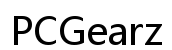




Customer Insights
Excellent print and copy quality with no smears, smudges, etc.
Doesn't take up a lot of desk space.
Setup was very easy connecting to computer and using copier, printer, and scanner.
Wireless aspects were easy to set up; printing from phone is a plus.
Prints quickly, no paper jam issues, and suitable for heavy-duty tasks like printing duplexed statements.
The TN830XL toner cartridge lasts a long time and is easy to install.
Problems with connecting to wireless networks and frequent need to 'recover' WLAN.
Setup was confusing; scan function requires specific app and multiple steps.
Print quality is a washed-out gray tone.
The scanning process is slow, noisy, and sounds like an old teletype machine.
Requires both expensive toner cartridges and drum units, leading to high annual costs.
Frequently stuck in 'Deep Sleep' mode, hindering quick print jobs.